The best browser for web developers is Google Chrome, renowned for its extensive developer tools. Mozilla Firefox follows closely, offering robust features for web development.
Web developers constantly seek browsers that streamline their workflow and enhance productivity. Google Chrome stands out with its comprehensive suite of developer tools, such as real-time editing, performance monitoring, and mobile device testing. It’s the preferred choice for many professionals due to its frequent updates and large extension library.
On the other hand, Mozilla Firefox, with its developer-centric features like Grid Inspector and unique CSS tools, also garners significant attention. Both browsers prioritize speed, security, and developer-friendly interfaces, making them top contenders. Choosing the right browser can significantly impact a developer’s efficiency and the quality of their output, making this a critical decision for professionals in the field.
Introduction To Web Browser Significance For Developers
Web browsers serve as the primary gateway for web developers to the world of the Internet. Every web application’s success hinges on its performance and appearance across different browsers. Developers rely on browsers not only to test and debug their code but also to ensure that user experiences are consistent, no matter the platform.
The Role Of Browsers In Development
Browsers act as the canvas where web creations come to life. They provide the tools and environments necessary for developers to build, test, and refine websites. Features like live reloading, developer consoles, and responsive design testing are essential for an efficient workflow.
Criteria For Evaluating Browsers
When choosing the best browser, developers must consider several factors:
- Compatibility – Support for the latest web standards
- Performance – Speed and resource management
- Developer Tools – Quality and range of built-in tools
- Extensions – Availability of additional tools and plugins
- Security – Protection against vulnerabilities
Top Contenders For Web Development
Web developers need powerful tools to create amazing websites. The right browser can make a big difference. Let’s explore the best ones out there.
The Best browser for web developers in 2024
As of 2024, the best browser for web developers continues to be Google Chrome, primarily due to its unparalleled suite of developer tools and extensive ecosystem. Chrome DevTools remains the gold standard for inspecting and debugging code, performance profiling, and real-time editing. Its integration with the broader Google ecosystem and support for the latest web standards ensure developers can leverage cutting-edge features.
Additionally, the vast array of extensions and plugins available for Chrome enhances development workflows, offering tools for version control, design, accessibility testing, and more. While other browsers like Firefox and Edge have made significant strides with features such as Firefox’s responsive design mode and Edge’s integration with Microsoft services, Chrome’s dominance in market share and continuous innovation in developer tools solidify its position as the top choice for web developers in 2024.
Google Chrome: Devtools And Extensions
Google Chrome leads with its high-end DevTools and vast extension library. Developers love it for its performance and flexibility. It makes coding and debugging simpler.
- Real-time editing of HTML and CSS
- JavaScript debugging with breakpoints
- Network performance insights
- Device emulation for responsive design testing
Extensions boost productivity. They add features like color pickers, font inspectors, and more. Chrome’s sync feature keeps your environment consistent across devices.
Mozilla Firefox: Privacy And Developer Edition
Mozilla Firefox stands out for its commitment to privacy and its Developer Edition. It’s a top choice for developers who prioritize security and advanced tools.
- Enhanced Tracking Protection keeps your data safe
- Developer Edition offers cutting-edge features
- Unique tools like CSS Grid Inspector and Shape Path Editor
- Community-driven add-ons offer tailored solutions
Firefox’s Developer Edition is tailored for devs. It includes pre-test latest features. It’s a sandbox for trying new things without affecting your main setup.
Emerging Stars In The Browser Space
Web developers often seek the best tools to enhance their workflow. The right browser can make a significant difference. Let’s explore the emerging stars in the browser space, tailored for developers.
Microsoft Edge: Chromium Edge Benefits
Microsoft Edge has reinvented itself on the Chromium engine. It offers remarkable compatibility with web standards. Developers enjoy its robust developer tools. Edge’s features include:
- Efficient performance: Less memory and CPU usage compared to others.
- Webview2 control: Allows app integration with web content.
- Collections: Helps organize research and development resources.
- IE mode: Enables testing for legacy Internet Explorer support.
Edge provides privacy tools and Microsoft integration, enhancing productivity for developers.
Brave Browser: Focus On Security
The Brave Browser stands out with its security-first approach. Its features protect users and offer a smooth browsing experience. Key highlights include:
- Ad and tracker blocking: Automatically blocks unwanted content.
- HTTPS upgrading: Ensures connections are secure.
- Script blocking: Gives control over site scripts.
Brave also supports Chromium extensions. It is a top choice for developers who prioritize security and speed.
Features That Matter To Developers
Choosing the right browser is crucial for web developers. Certain features can greatly enhance the workflow. Here are key features that matter most to developers:
Console And Debugging Tools
Advanced console and debugging tools are essential for any web developer. These tools help track down errors, test code, and understand how a website behaves under various conditions.
- JavaScript console: Allows developers to log information and interact with the web page.
- Debugger: Helps to pause code execution and inspect variables.
- Error messages: Offers clear, actionable insights into issues.
Responsive Design Mode
The responsive design mode makes it easy to test different screen sizes and orientations. This feature is critical for ensuring websites look great on all devices.
| Device Type | Test Capability |
|---|---|
| Mobile | Checks usability on phones |
| Tablet | Assesses layout on tablets |
| Desktop | Evaluates design on large screens |
Network Information And Performance
Network tools reveal how a website interacts with the internet. These tools can show how fast a page loads and why delays occur.
- View request and response headers
- Inspect downloaded files sizes
- Analyze timing information
Understanding this data ensures developers optimize website performance.
Extensions And Plugins For Enhanced Productivity
For web developers, the right browser can be a powerhouse of productivity. The secret lies in the rich selection of extensions and plugins available. These tools can automate tasks, streamline workflows, and provide invaluable data at a glance. Let’s explore the must-have extensions and then talk about managing them for optimal browser performance.
Must-have Extensions For Developers
- Web Developer Toolbar: Adds a toolbar with various web development tools.
- ColorZilla: Advanced eyedropper, color picker, gradient generator, and more.
- Wappalyzer: Identifies web technologies used on sites.
- Clear Cache: Clears cache with a single click without any prompts.
Managing Extensions For Optimal Performance
It’s easy to get carried away and install too many extensions. This can slow down your browser. Here are tips to keep it running fast:
- Regularly Review Extensions: Keep only the ones you use regularly.
- Disable Unnecessary Extensions: Turn off the ones not in use to free up resources.
- Update Extensions: Ensure you have the latest versions for security and efficiency.
Security Aspects For Developers
Security Aspects for Developers play a crucial role in web development. Choosing the right browser ensures safe web testing and secure development environments. Let’s dive into the browsers that offer robust security features for web developers.
Browser Security For Web Testing
Web testing demands a browser with solid security features. Developers need to test applications in a safe setting. Here are key security tools:
- Sandboxing: Isolates processes to prevent malware spread.
- Regular Updates: Patches vulnerabilities promptly.
- Plug-in Restrictions: Limits exposure to risky extensions.
These features help spot issues before they reach users.
Secure Development Environments
Developers need browsers that support secure coding practices. The best browsers provide:
- Integrated Developer Tools: Offer secure, built-in resources.
- Content Security Policy: Blocks harmful content injections.
- HTTPS Enforcement: Secures data in transit.
This combination ensures a fortified development space.
Customization For A Personalized Workflow
Customizing your browser can streamline your development workflow. It makes daily tasks faster and simpler. Let’s dive into how you can tailor your browser to fit your unique needs.
Theme And Ui Customization
Web developers love a browser that looks good and feels intuitive. Most modern browsers allow you to change themes. This means you can switch colors and styles to suit your mood or needs. Here are some tips:
- Choose a dark theme to reduce eye strain during late-night coding sessions.
- Adjust font sizes for better readability.
- Customize the toolbar to keep essential tools handy.
These changes can make your browser a perfect fit for your coding environment.
Shortcut And Automation Tips
Shortcuts and automation save time. Here’s how you can set them up:
- Learn keyboard shortcuts to open, close, and switch between tabs quickly.
- Use browser extensions to automate repetitive tasks like filling out forms.
- Create custom workflows using browser automation tools.
These hacks boost your productivity and give you more time to focus on coding.
By tailoring your browser, you create a tool that adapts to your workflow. This makes every project smoother and faster.
Browser Performance And Resource Management
Choosing the right browser can make a huge difference in a web developer’s work. Performance and resource management are key. A browser that handles these well boosts productivity and eases workflows. Let’s explore how memory usage and optimizing browser performance play a crucial role.
Memory Usage And Management
Web developers need browsers that manage memory efficiently. A browser should use resources wisely to avoid slowing down the computer. This is crucial when running complex applications or multiple tabs.
Let’s compare memory usage across popular browsers:
| Browser | Memory Usage |
|---|---|
| Chrome | High |
| Firefox | Moderate |
| Safari | Low |
| Edge | Moderate |
Efficient browsers like Safari and Edge often provide better performance for developers.
Optimizing Browser Performance
Browsers can be optimized for better performance.
- Close unused tabs to free up memory.
- Disable unnecessary extensions.
- Use developer tools to identify performance issues.
Perform regular maintenance:
- Clear cache and cookies.
- Update the browser regularly.
- Restart the browser to reset memory usage.
Optimized browsers help developers test and build applications more effectively.
Cross-browser Testing And Compatibility
Web developers know the importance of ensuring that websites and web applications function seamlessly across different browsers. Cross-browser testing and compatibility are critical components of web development. This process identifies issues that could disrupt a user’s experience. It ensures that products deliver a consistent experience for all users, regardless of their choice of browser.
Tools For Cross-browser Testing
Selecting the right tools can make cross-browser testing less daunting. These tools simulate various environments to check web page performance:
- Selenium – automates browsers and checks for inconsistencies.
- BrowserStack – offers real device testing on different browsers.
- LambdaTest – allows interactive cross-browser testing.
- CrossBrowserTesting – provides access to multiple browsers for testing.
These tools help developers spot and fix issues before users encounter them.
Ensuring Compatibility Across Platforms
Ensuring that a web application works across platforms is a top priority for developers. Here’s a checklist to maintain compatibility:
- Use responsive design techniques to adapt to different screen sizes.
- Include polyfills for features not supported by older browsers.
- Employ CSS prefixes to ensure styling works across browsers.
- Conduct regular testing during the development cycle.
- Keep code clean and well-commented for easier debugging.
By following these steps, developers can create web applications that offer a smooth experience on any platform.

Credit: m.youtube.com
The Impact Of Browser Updates On Development
The ever-evolving landscape of web browsers impacts developers significantly. Regular browser updates introduce new features, enhance security, and refine existing tools. For web developers, understanding these changes is crucial. Let’s explore how.
Adapting To Browser Update Cycles
Browsers update frequently. Each update can change how a website looks or functions. Developers must adapt to these cycles to ensure websites work well across all browsers.
- Test regularly – Check your sites with each browser release.
- Use automation – Automate testing to save time.
- Embrace flexibility – Design sites to handle changes smoothly.
Staying Informed On Latest Changes
Staying up-to-date with browser updates is key. Knowledge of the latest features helps developers create better websites.
- Follow browser release notes.
- Join developer communities.
- Subscribe to web development blogs.
Use tools like Can I Use to check browser support for new features. Attend webinars and conferences for deeper insights.
Community And Support For Web Developers
Web developers thrive in a community-rich environment. The best browser for any web developer not only delivers top-notch technical features but also provides robust community and support. This aspect is crucial for problem-solving, learning, and staying updated with the latest web technologies.
Forums And Online Communities
Active forums and online communities are treasure troves for developers. They offer spaces to ask questions, share knowledge, and connect with peers.
- Stack Overflow: A Q&A site for developers with a vast user base.
- GitHub: Hosts open-source projects and fosters collaboration.
- Reddit: Subreddits like r/webdev provide discussions and advice.
These platforms enable developers to find solutions and discuss trends. The right browser should offer seamless integration with these communities.
Accessing Official Documentation And Tutorials
Reliable documentation and tutorials are indispensable for web developers. They serve as the first point of reference to understand and use new web technologies.
| Resource | Description |
|---|---|
| MDN Web Docs | Comprehensive resource for web standards and best practices. |
| W3Schools | Provides tutorials and references on web development languages. |
| Codecademy | Interactive platform to learn coding in various languages. |
Easy access to these resources directly from the browser ensures developers can quickly find the information they need.
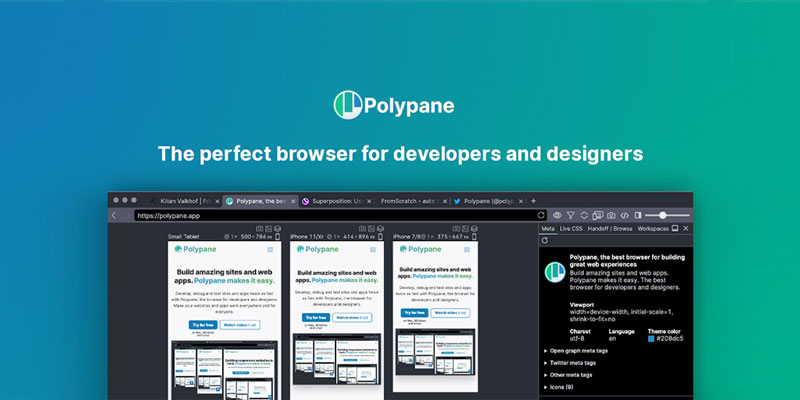
Credit: www.b3multimedia.ie
Final Thoughts On Choosing The Right Browser
Selecting the right browser is key for web developers. The best browser balances power with ease of use. Developers seek browsers that aid productivity and provide cutting-edge tools. Let’s explore how features and personal preferences shape this choice. We’ll also peek into what the future holds for developer-focused browsers.
Balancing Features And Personal Preferences
Developers look for browsers that offer both robust features and a comfortable user experience. A browser must have:
- DevTools: Integrated tools for debugging and testing.
- Extensions: Add-ons that enhance functionality.
- Performance: Fast load times and efficient resource management.
Yet, personal preferences matter. Some developers prefer a minimalistic interface, while others want extensive customization options. The best browser often comes down to which one feels right for the individual’s workflow.
The Future Of Browsers For Developers
The future of browsers is exciting. Soon, we expect browsers to have:
- More sophisticated DevTools for complex applications.
- Improved performance to handle new web technologies.
- Enhanced security features to protect development environments.
Developers need browsers that stay ahead of tech curves. An ideal browser evolves with the needs of web development. It embraces new standards and provides the tools needed to build the web of tomorrow.

Credit: www.seowebdesignllc.com
Frequently Asked Questions
Which Browser Is The Best For Web Development?
Google Chrome is widely considered the best browser for web development due to its extensive developer tools and large market share.
Is Chrome Better For Web Development?
Chrome is widely favored by web developers for its robust DevTools and extensive plugin ecosystem. It supports the latest web standards and offers real-time debugging and testing features. This makes Chrome a strong choice for web development tasks.
What Platform Do Most Web Developers Use?
Many web developers prefer using platforms like WordPress, GitHub, and Visual Studio Code for their projects. These tools offer versatility, community support, and extensive functionality.
What Is The No 1 Web Browser?
As of my last update in early 2023, Google Chrome holds the title as the number one web browser, leading in global market share.
Conclusion
Choosing the right browser can significantly enhance your web development efficiency. Each option discussed offers unique tools and benefits, so consider your specific needs. Whether it’s Chrome’s extensive extensions, Firefox’s privacy focus, or Edge’s integration features, the ideal browser is just a choice away.
Happy coding!

Driven by a passion for innovation, I am a seasoned tech specialist dedicated to pushing the boundaries of possibility. With 5 years of experience in the ever-evolving landscape of technology, I have honed my expertise in Software Development, Artificial Intelligence, Machine Learning, Drone Technology, 3D Modeling, Automation, Smart Gadgets etc . I am thrived in dynamic environments where creativity meets technical proficiency. My commitment to staying at the forefront of technological advancements ensures that I am not only adapt to change but lead it, shaping the future of tech one breakthrough at a time.